https://www.ubackup.com/enterprise-backup/vcenter-check-disk-space.html
enable ssh
enable shell
shell.set --enabled true
Command> shell
root@VCSA[~]# df -h
/dev/mapper/archive_vg-archive
df -h |awk '0+$5 >= 78 {print}'
df -h; lsblk; lsscsi
https://blogs.vmware.com/customer-experience-and-success/2023/04/how-to-remove-old-archive-files-in-vmware-vcenter-server-appliance.html
/dev/mapper/archive_vg-archive 49G 8.0G 39G 18% /storage/archive
cd /storage/archive/vpostgres
find * -mtime +40
find *.* -mtime +40 | xargs rm
/dev/mapper/log_vg-log 9.8G 4.9G 4.4G 53% /storage/log
cd /storage/log
du -sh /filestore/
ls -alh
du -a /storage | sort -n -r | head -n 10
rm messages-2017*** lenh xoa file
rm catalina.2022*.log
ls -alh
Thứ Hai, 25 tháng 9, 2023
Xoá log trong vcenter
How To Remove Old Archive Files in VMware vCenter Server Appliance
When logging into vCenter Server VAMI page (vCenter Server Appliance Management Interface), login as root.
https://appliance-IP-address-or-FQDN:5480
Step-by-Step Instructions for Removing Old Archive Files
1. Take a snapshot of the vCenter Server Appliance
2. SSH into the vCenter Server Appliance
3. Run this command to enable access to the Bash shell:
shell.set –enabled true
Type shell and press Enter
4. Navigate to directory /storage/archive/vpostgres
#cd /storage/archive/vpostgres
5. According to your policy and disk space return, you can search for files older than 60, 40, or 30 days. My customer chose files older than 40 days, using the command below:
#find * -mtime +40

6. The system will now display files older than 40 days.
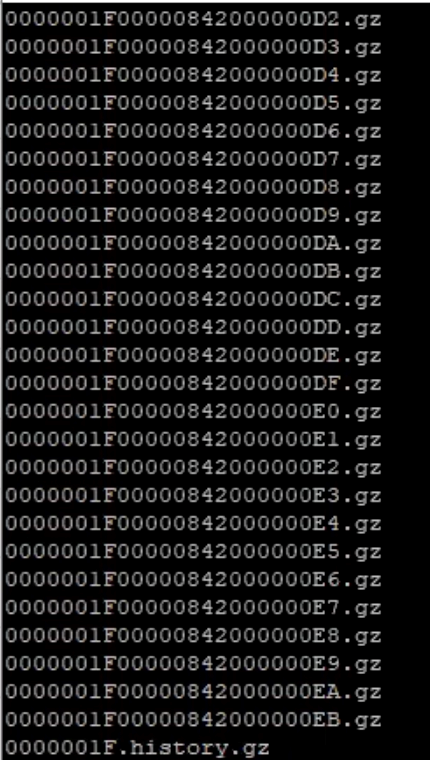
7. To remove files older than 40 days, run the following command:
#find *.* -mtime +40 | xargs rm

8. Use the command below to see whether any files older than 40 days are still present:
#find * -mtime +40

9. Use command “df -h” to display the disk space in a human-readable form:
#df -h
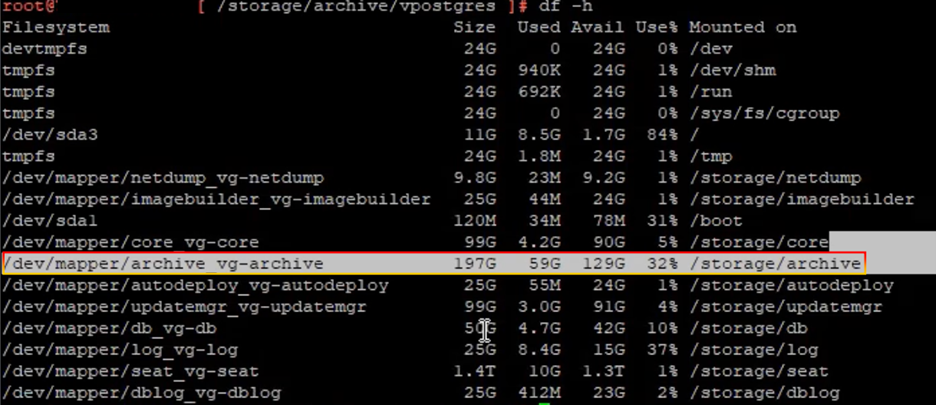
The percent space of path/storage/archive will be reduced, in this case to 32%.
Before
- Used Space – 186.7 GB
- Available Space – 10.0 GB
- Total Space – 196.7 GB
After
- Used Space – 59 GB
- Available Space – 129 GB
- Total Space – 196.7 GB
10. Wait 10 – 20 minutes, then try refreshing the browser to see if the hard drive 13 space archive partition no longer shows a red warning.
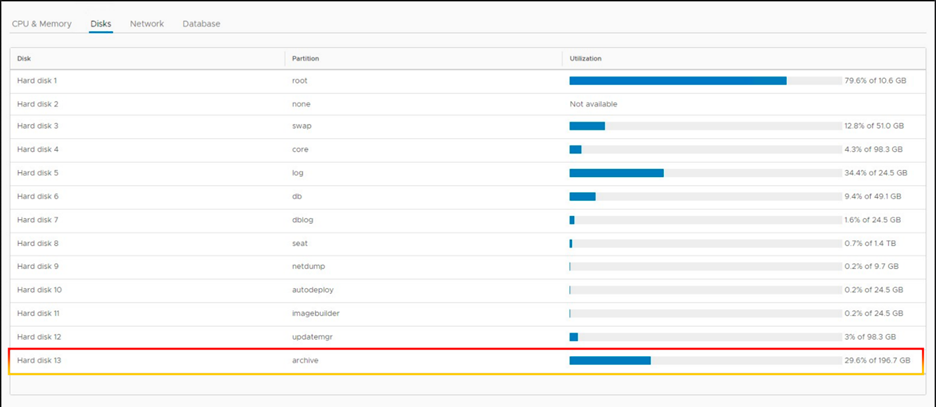
Thứ Hai, 18 tháng 9, 2023
Tích hợp telegram vào PRTG
TÍCH HỢP TELEGRAM VÀO PRTG
Bước 1: Tạo 1 con bot telegram
Vào telegram search chữ /botfather và chọn nick có tích tròn xanh.

Sau đó bấm start và đặt tên cho con bot . Sau khi đặt tên thành công thì ta được dòng code token dạng như dưới.
5452821230:AAG79EYrDC0WabcxzddPXLpH8XSTZLG
Bước 2: Test xem con bot kia đã chạy được chưa
Thử chát cho con bot vài câu và vào link sau để xem có nội dung vừa chát chưa.
https://api.telegram.org/bot{mã token của bạn}/getUpdates
Thấy nó hiện ra dạng như này là OK

Lưu lại cái ID bên phải chữ from ở Hình trên, để điền vào PRTG đoạn dưới.
Bước 3: Vào PRTG, bấm mục Setup > Notification hoặc Notification Template > Add new Notification


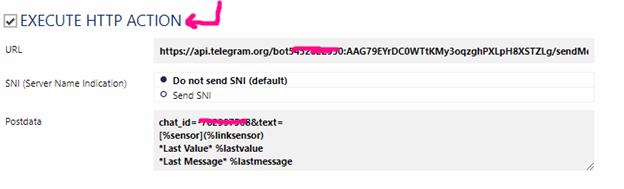
Trong đó mục URL:
https://api.telegram.org/bot(mã token của bạn)/sendMessage
Mục Postdata:
chat_id=ID của nick chát bước 2&text=
[%sensor](%linksensor)
*Last Value* %lastvalue
*Last Message* %lastmessage
*Down since* %since
*Device* %device
*Group* %group&parse_mode=Markdown
Vào PRTG , kích vào 1 sensor và chọn notification, kích chọn là gửi tin nhắn qua Telegram:

Sau đó , thử cho 1 sensor đó bị down và chờ bot gửi tin nhắn qua telegram cho bạn, được dạng như dưới:
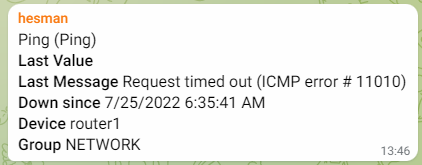
Hoặc cũng có thể vào chỗ notification template và bấm test để gửi luôn, không cần chờ port bị down.
Ngoài ra có thể tạo 1 nhóm trong Telegram và add con bot vào. Sau đó vào lại link ở bước 2 để xem ID nhóm, rồi điền vào PRTG mục Postdata, để cho con bot gửi tin nhắn vào nhóm khi có sự cố mạng.
DONE.
CẤU HÌNH GỬI MAIL BÁO SỰ CỐ BẰNG KIWI SYSLOG
CẤU HÌNH GỬI MAIL BÁO SỰ CỐ BẰNG KIWI SYSLOG
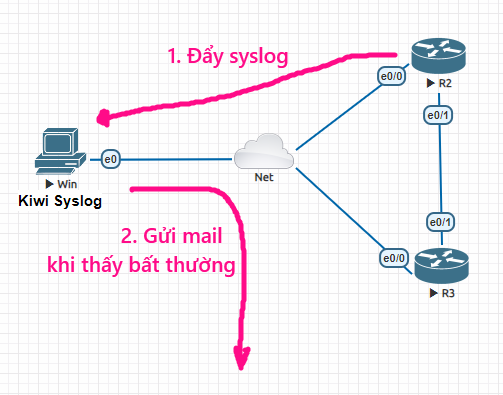
Cấu hình trên router gửi syslog lên server:
R2 và R3:
logging trap debugging
logging host 192.168.200.10
Tải và Cài kiwi syslog trên trang chủ : https://www.solarwinds.com/kiwi-syslog-server
(Trial 14 ngày)
Sau đó thấy log bắn lên như này là được
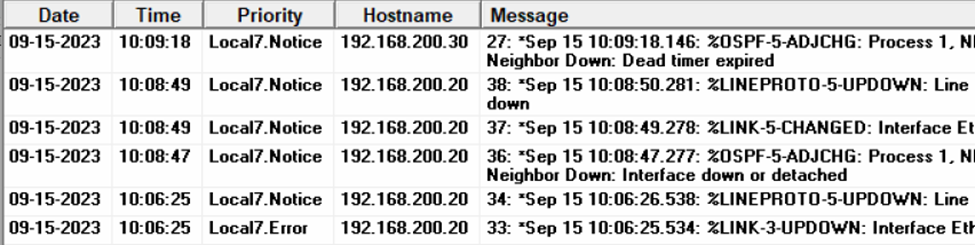
Để setup gửi mail ta làm theo các bước:
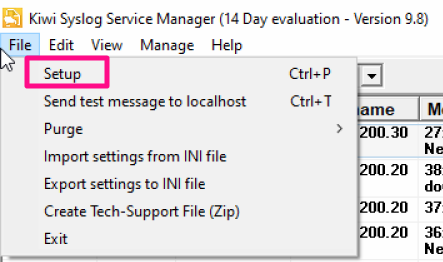
==========
Add filter
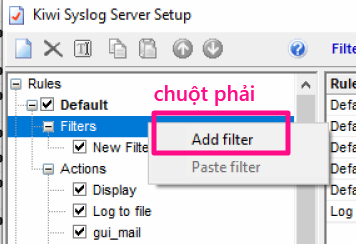
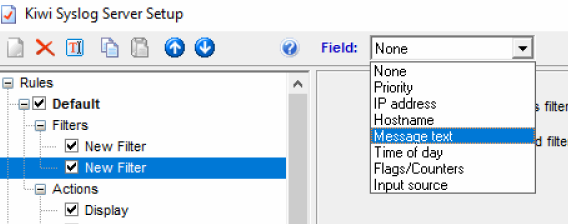
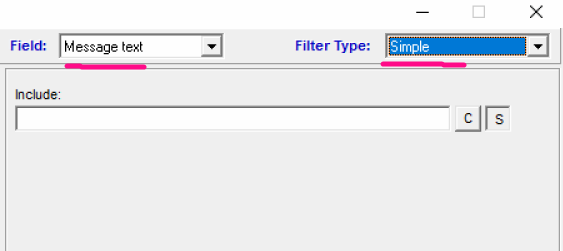
Lọc các message có chữ DOWN thì gửi mail:
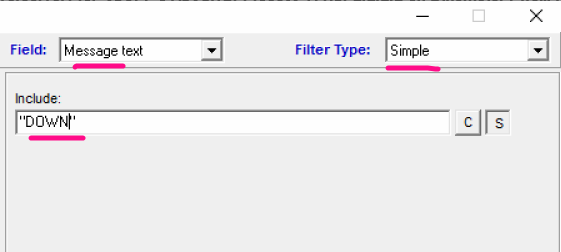
Vào Action:
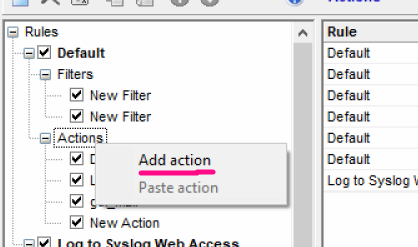
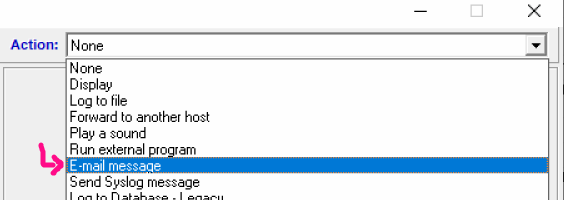
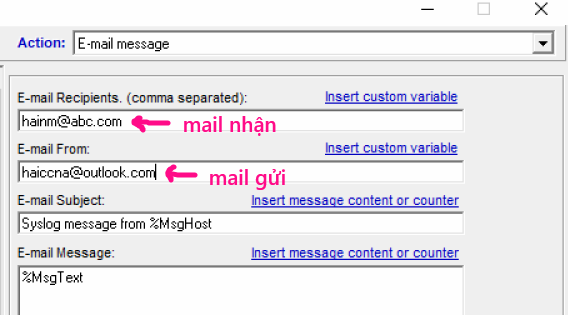
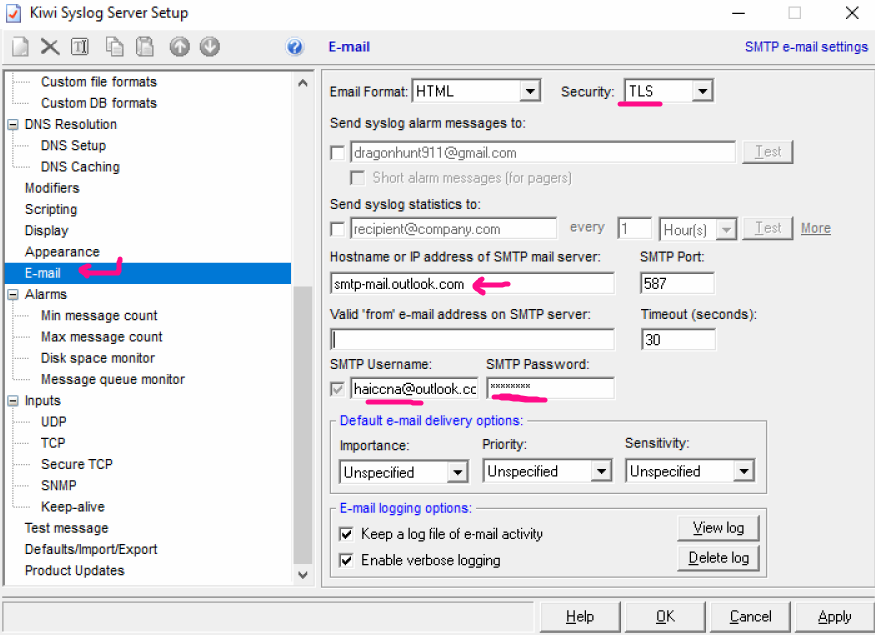
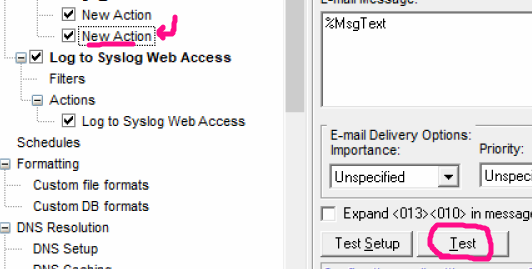
Khi test thấy có mail test gửi về là ok
Sau đó khi có log message có chữ DOWN thì kiwi sẽ gửi mail về:
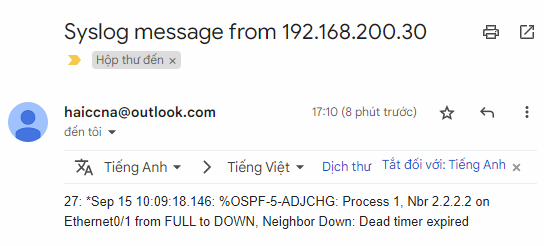
Nguồn: hainguyenit.edubit.vn
Thứ Tư, 13 tháng 9, 2023
Active Windows Server 2022
2./ Active Windows server 2022 Miễn phí bằng CMD
Điều kiện: Máy chủ có kết nối mạng.
Mở CMD với quyền administrator
Chạy tương sau tương ứng với từng phiên bản của Windows Server 2016
2.1/ Windows Server 2022 Datacenter:
Chạy lệnh sau trên CMD
slmgr /skms kms.digiboy.ir
slmgr /ato
2.2/ Windows Server 2022 Standard:
Chạy lệnh sau trên CMD
slmgr /skms kms.digiboy.ir
slmgr /ato
Chúc các bạn thành công!